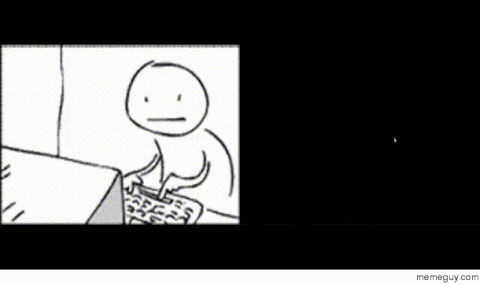When working with Kali Linux you may need to hide the traffic, force it to come from a different country or just need some privacy then we can install “Tor“. This can be installed using the following command.

1 | apt-get install tor |
Once this is installed successfully we now need to download the “Tor” client from the following link: https://www.torproject.org/dist/torbrowser/4.0.2/tor-browser-linux64-4.0.2_en-US.tar.xz
We then need to extract the downloaded file using the following command, change the directory to the newly created “tor-browser_en_US” folder and then run the “./start-tor-browser”
1 | tar xf tor-browser-linux64-4.0.2_en-US.tar.xz |
If you get an error about running as root then you need to make a change to the “start-tor-browser” file. Open the file in “leafpad“., and comment out the section listed below.
1 | leafpad start-tor-browser |
This should now launch as expected, however if you then get an error like this, you need to run the following command within the “tor-browser_en_US”
1 | chown -R root /root/Downloads/tor-browser_en-US/Browser/TorBrowser/Data/Tor |
Once done this should now load as expected.